As an English teacher, I believe that every single high school student needs to know how to annotate text meaningfully and effectively in order to gain a deeper understanding. Close reading is an essential part of the English language arts, and it is also essential to many other academic disciples as well. Teaching students to properly annotate text is something can be challenging, but my step-by-step text annotation lesson makes this process much more manageable for students and teachers. Check this lesson out HERE or at the bottom of the post.
As we step into the digital world and as schools slowly transition to 1:1, teachers have to find new ways to have students demonstrate their mastery of a skill.
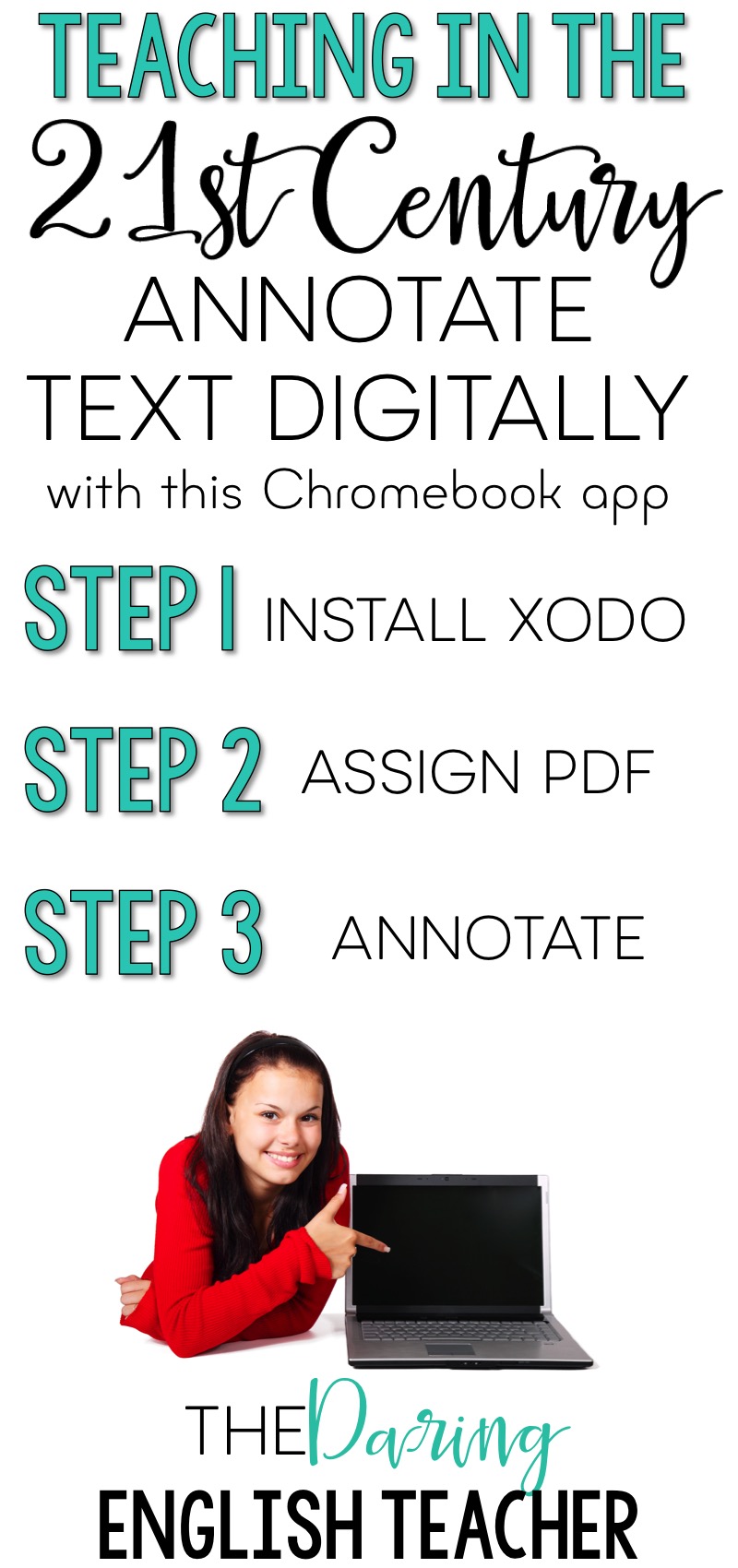 Recently, I stumbled upon a Google Chrome app that makes annotating text on an electronic device easy peasy: Xodo.
Recently, I stumbled upon a Google Chrome app that makes annotating text on an electronic device easy peasy: Xodo.
Xodo is a free Google Chrome app that allows students to annotate directly on the screen. They can draw arrows and type in comments. It is a dream!
Simply instruct students to find the Xodo app in the Chrome Web Store. It is completely free and very easy to install. To do this, students can Google the “Chrome Web Store.” From there, have them search for “Xodo” and install the app onto their Chromebooks. You district administrator might need to install the app or grant permission to do so.
Once the extension is installed, students are ready to annotate any PDF text on their device. To do this, send students a PDF file of the text you would like them to annotate and have the students save it in their Google Drive. The easiest way to do this is to distribute it through Google Classroom. Instruct students to access their Google Chrome apps and open the Xodo app. Once this app is open, students will then be able to access and open the PDF file from their Google Drive.
From there the possibilities are endless. Students can annotate any text you share with them. I’ve found that it is easiest if the file is a PDF. This will make annotating text online with Chromebooks easy, fun, and interactive.
When I teach my students how to annotate text, I use my Annotating Made Easy lesson series to get them started. These text annotation lessons include step-by-step directions that teach students how to annotate non fiction, fiction, and poetry. Each lesson includes a PowerPoint presentation that is editable, and a PDF resource that includes helpful student handouts and resources. Each lesson even includes an in-class example that breaks down the process to make it manageable and easy for students.
If you are looking for more digital annotation activities, check out my SMARTePlans Digital Poetry Annotation activity. This resource includes a Google Slides activity for students to annotate a poem.

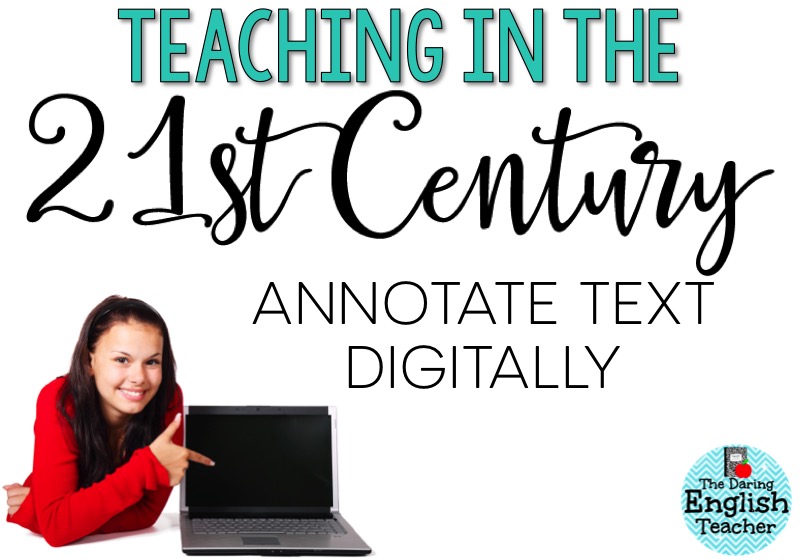
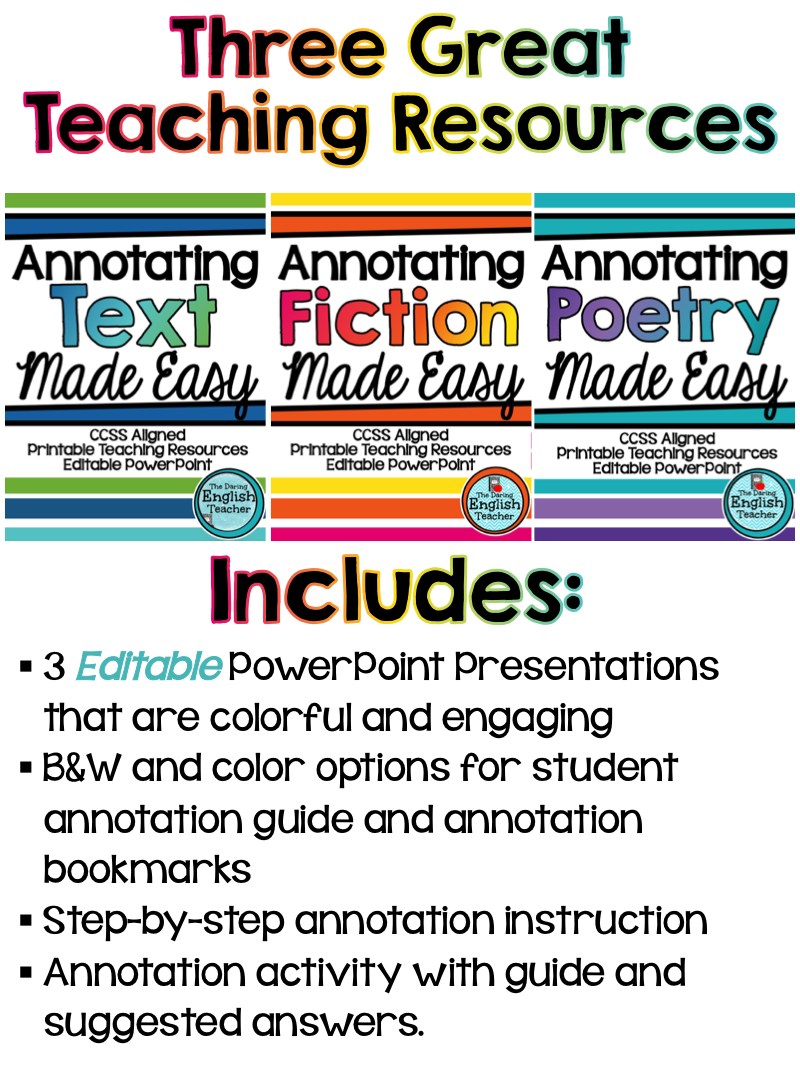
2 Comments
Thank you for writing such a relevant and thoughtful post! As a fellow ELA teacher, I too view close reading, and annotating in particular, as an essential skill for students to acquire and develop. Utilizing annotation strategies helps students strengthen and deepen their critical thinking and problem-solving skills. At the same time, it also helps students build individual capacity, and this not only grows them as learners, but as citizens in a connected, yet complex global society. Through careful and meaningful text-based annotating, students not only learn to understand, analyze, and evaluate what they “read,” but also learn to create their own meaning within their own learning. This makes annotation not just an ELA skill, but a legacy piece in any 21st century curriculum.
Throughout the years, I have had students annotate everything from newspaper articles to songs to books, however none digitally. Annotations were done using pencils, pens, highlighters, and Post-Its. Reading this post, however, spoke to my budding desire to have students annotate texts digitally. It also provided me with a great starting point from which to begin my (and my students’) digital annotation journey. Your three-step process using Xodo is actually perfect for my purposes, as I already use Google Apps for Education in my course. I truly believe digital annotation would also support my efforts to foster a growth mindset in my students (which happens to be a priority of my school). Providing students with a digital platform for annotating would offer them a different option for annotating, as well as provide a swifter way to submit evidence of annotation for grading (for formative assessment purposes), especially for those who need extended time as they could submit digitally. I believe this post links well with your other post, “Why I Accept Latework: Cultivating a Growth Mindset in the Classroom,” as it reveals one content-specific way to support a schoolwide effort, such as attending to the needs of the whole child. In growing the whole child, I encourage my students to practice effective study and work habits. A part of that is providing options for students to re-do/revise their work. Digital annotations fit great into the whole-child educational approach, as it provides an efficient way for students to revisit and re-do their annotations (especially if for a grade), since editing traditional annotations can get quite messy and thereby lose the essence of their effectiveness and thus purpose.
Thank you so much for your thoughtful response. I am glad that you've found my blog, and I hope you come back for more content AND insightful insight.