When I teach writing in my classroom, I teach it as a process. Every part of the writing process, from the initial brainstorming to peer editing, is equally important and integrally essential to the final draft. It is also important to know how to teach peer editing in an effective way.
All too often, students flounder when it comes to peer editing essays. Not only is it confusing for students, but they often lack the direction and skills that they need to successfully peer edit a paper. Simply designating a day for either peer editing and giving each student a red pen and free range to check his or her best friend’s paper is not enough.
When it comes to peer editing, students need direction and focus. Here are FIVE ways to make peer editing successful in your class.
How to Teach Peer Editing: 5 Effective Strategies
1. Peer Edit with Mentor Sentences 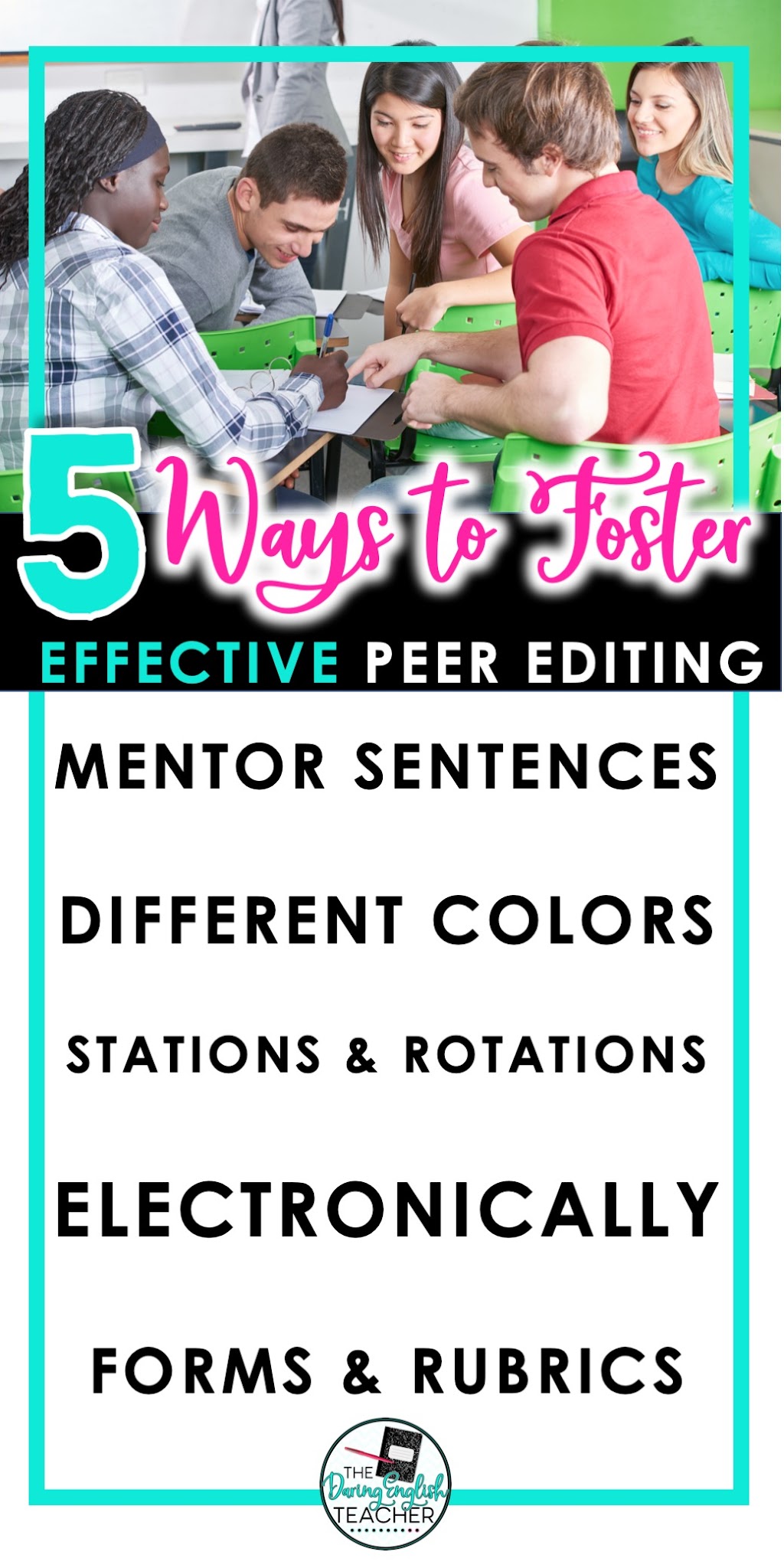
Peer editing with mentor sentences is a great way to not only teach students how to write correct and effective thesis statements and topic sentences, but it also guides students because they are looking for and correcting or complementing specific aspects of the essay. I like to do this peer editing activity when my students are still outlining their papers. This activity takes about 15 minutes to complete from start to finish, can easily be completed at the end of the class period, and provides students with critical feedback early in the writing process.
To peer edit with mentor sentences, simply write or project a sample thesis statement and topic sentence (one, or one for each body paragraph) on the board. Then have students trade papers and instruct them to peer edit only the thesis statement and topic sentences. Students should use the mentor sentences as a guide to making sure that the thesis statement and topic sentences are accurate and complete. The thesis statement should include information about the topic of the essay, a strong verb, and supporting reasons. Similarly, the topic sentences should include a topic, strong verb, and a clause.
When using this method of peer editing, it helps to color code the mentor sentences. Doing this provides extra support for struggling writers, and it especially helps them understand and identify each part of the thesis or topic sentence.
2. Peer Edit in Different Colors
Students are never too old to work with crayons. I love using crayons in my classroom or essay writing and peer editing. If you are wondering how to teach peer editing, using color-coding strategies is especially helpful.
When peer editing with colors, I like to designate colors for certain parts of the essay. Then, I have my peer editors underline each part of the essay with a certain color. For example, as I get my students to edit, they will underline the thesis statement in red, topic sentence in orange, examples in blue, and commentary in green. From there, they will then look specifically at each part of the essay as designated by its color.
3. Peer Edit with Stations and Rotations
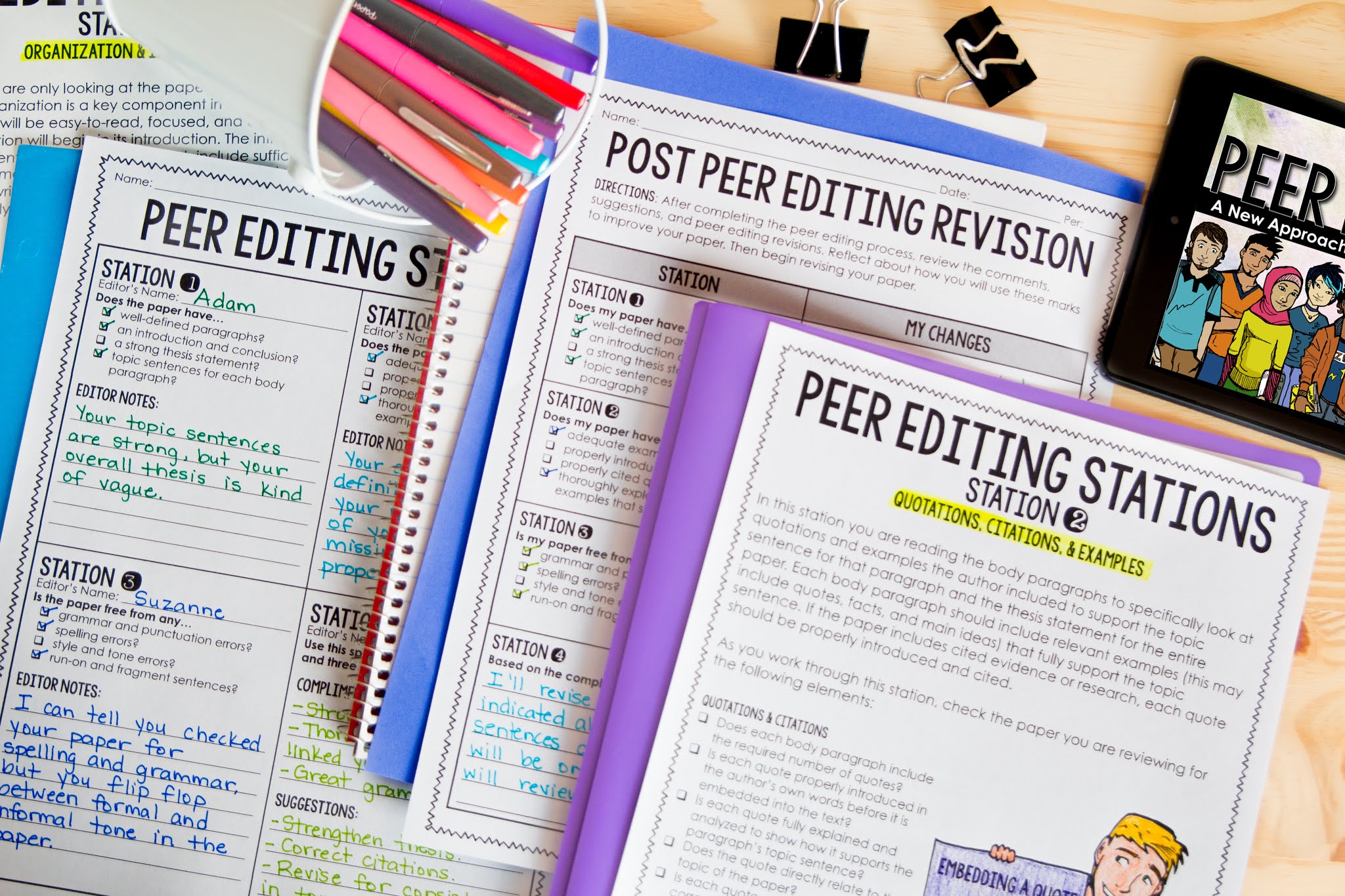 Ever since I started using my Peer Editing Stations and Rotations resource with my high school students, peer editing has become much simpler and more focused. To begin with, I introduce the concept of peer editing to all of my students with a PowerPoint that teaches about the process and why it is important. Then I explain that we will be going through a series of four rotations and that they will be sharing their paper with four different people.
Ever since I started using my Peer Editing Stations and Rotations resource with my high school students, peer editing has become much simpler and more focused. To begin with, I introduce the concept of peer editing to all of my students with a PowerPoint that teaches about the process and why it is important. Then I explain that we will be going through a series of four rotations and that they will be sharing their paper with four different people.
Once I explain the process, we begin the rotation. As students work their way through each rotation, I keep a to-do checklist on the board for my students to follow. Each rotation asks students to peer edit something different in the essay. By doing this, students are very focused and they are editing with a purpose.
The last rotation is a suggesting and complimenting rotation where students must provide thoughtful and helpful suggestions and compliments for the paper. This is especially helpful because it forces the peer reviewer to read with a critical eye, which then strengthens their own writing capabilities. You can purchase this resource HERE.
4. Peer Edit Electronically
If you are fortunate enough to have access to technology or be in a 1:1 digital classroom, you can take peer editing to a whole new level in Google Docs. When I use Google with my students for peer review, I instruct each student to change the editing setting from “editing” to “suggesting.” That way the peer reviewer can type directly in the document without changing the original content.
One of the benefits of peer editing digitally is that students can plug the essay into grammar checking websites like grammarly.com or polishmywriting.com to help them provide meaningful suggestions when it comes to grammar, spelling, and style.
5. Peer Edit with Forms and Rubrics 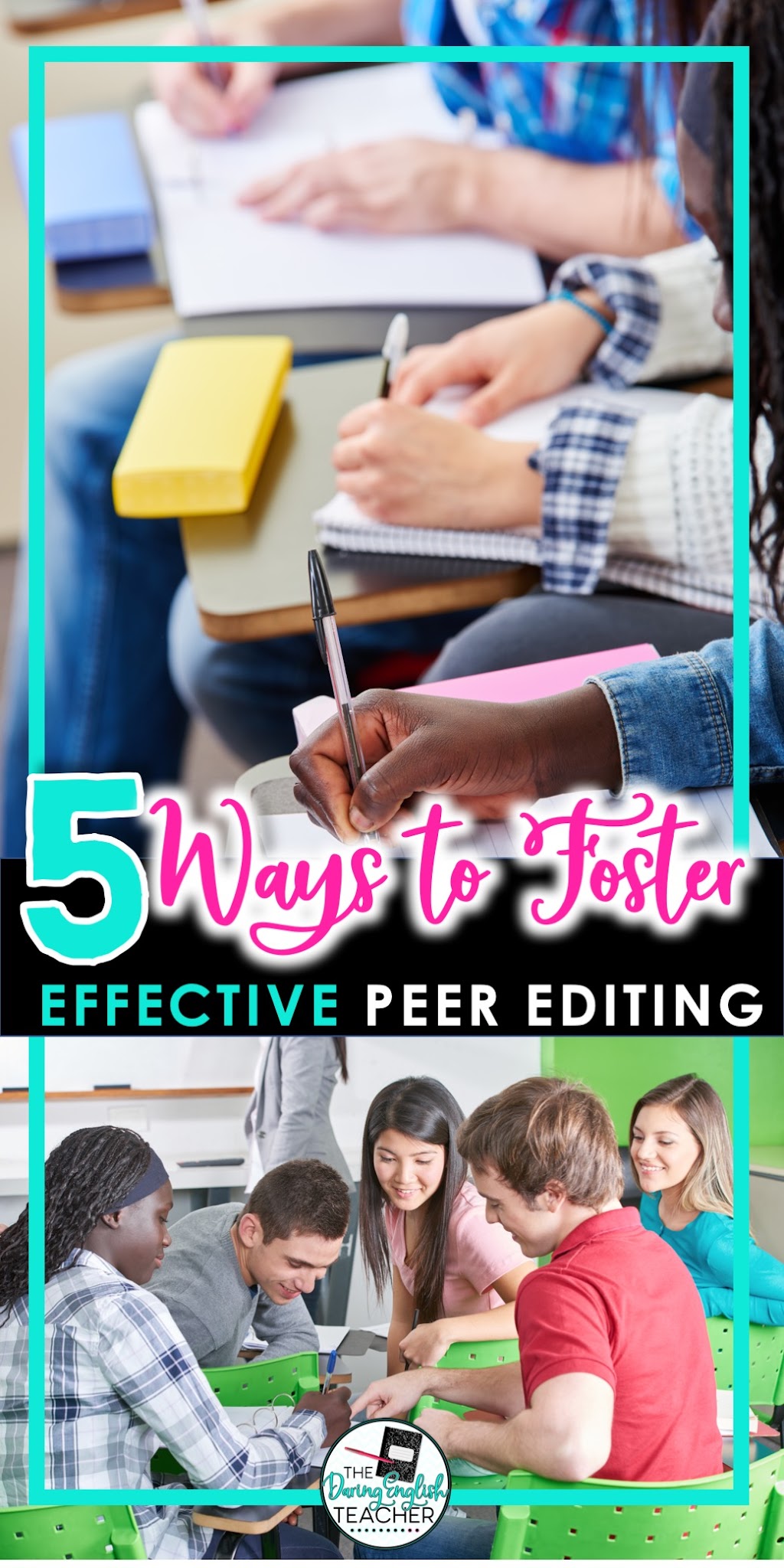
One of the best and most tried and true ways to help students complete peer editing is by providing them with some sort of checklist, form, or even a rubric. I use my Peer Editing Made Easy forms in my classroom when we don’t have time to run through the rotations. These forms are detailed and provide students with specific information to look for. Plus, there is a peer editing form for all of your writing needs.
When peer editing this way, it is also helpful to provide the peer editors with a copy of the rubric you will use to grade the essays. By doing so, the reviewer is looking specifically at different elements within an essay with a critical eye.
As with any portion of the writing process, I always assign points and a grade for peer editing. Usually, these points are merely participation points, but by doing so, I show the students that I value peer editing as part of the writing process.

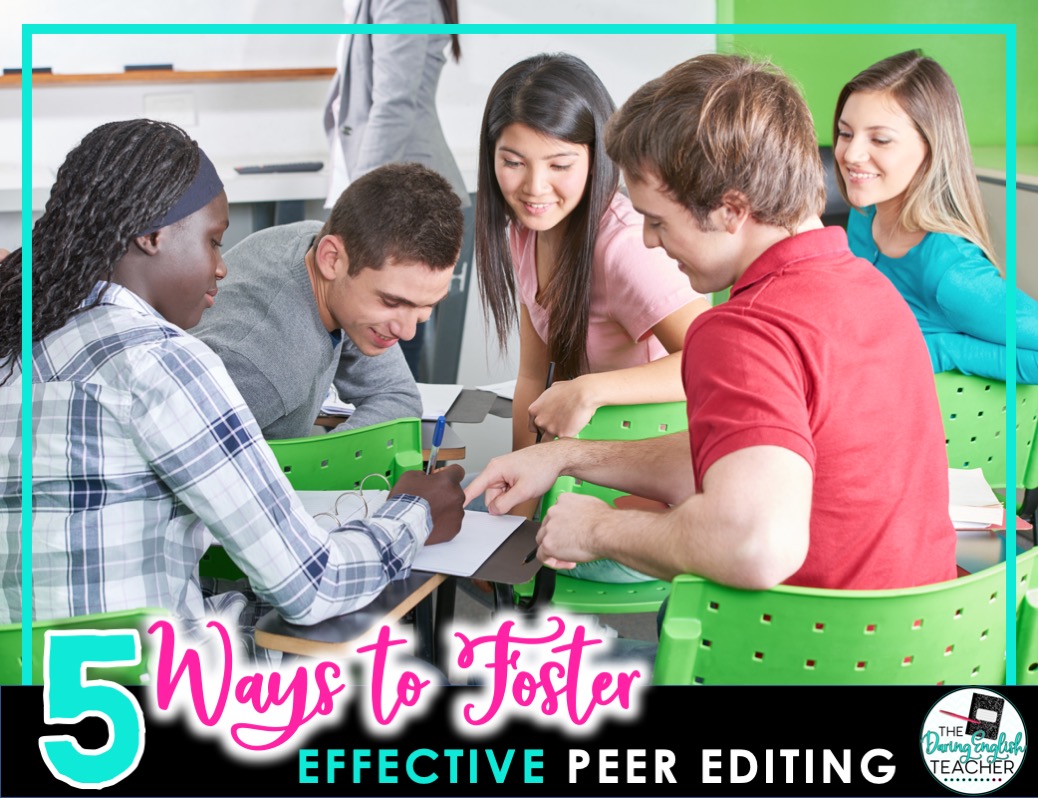
6 Comments
This comment has been removed by the author.
It's as if you read my mind and posted this just for me! Today was the typical peer evaluation nightmare. Your post came just when I needed it. Thank you!
Oh no! I'm sorry your peer editing was a nightmare. I've been there before, and it is ROUGH. I hope some of these ideas can help you out next time.
We have gone to Chromebooks and are 1-1, I have been trying peer editing stations and prefer it to just the swapping papers with one student however I have been trying to figure out how to use the stations and not have them print their papers out. I love the idea of using the suggesting but do your students share their paper with certain students at the stations or do they pass their Chromebooks? What have you done and what works best? Thank you.
If you are doing peer editing stations electronically, I would suggest instructing the students to first make a copy of their file and peer edit that one. That way they still have the original if something happens. Then keep all of the Chromebooks stationary, and have the students rotate around. I'm thinking instead of musical chairs, you could do musical Chromebooks…but every students would get one!
This comment has been removed by a blog administrator.